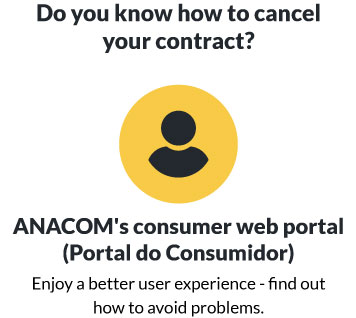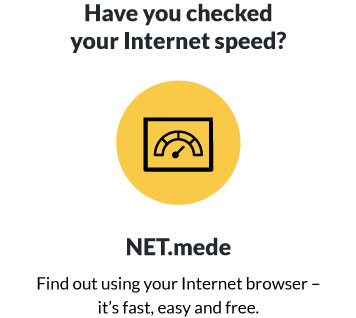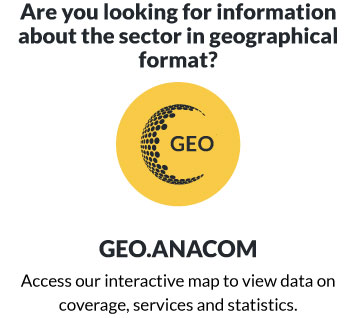Fixed and mobile telephone equipment, features and services
Rapid/direct dialling buttons: With some telephones and mobile handsets you can associate different numbers with specific buttons, so that by pressing the button, the number is dialled automatically. Some telephones have buttons with special symbols (for example doctor, police etc.).
Big button telephones: Some telephones and mobile handsets have big buttons and keys, making them easier for visually impaired people and people who find it difficult to use small buttons.
Fixed destination lines: Allows the user to automatically dial a pre-selected number automatically and easily – when the receiver is lifted and no number is dialled within a few seconds, a call is made automatically to the number which the user has pre-programmed.
Tele-alarm service: This service enables provision of rapid assistance to people at risk and/or people who are isolated. It works using the telephone and an alarm button which the user normally wears around their neck. An alarm call is made automatically to an assistance centre run by the Portuguese Red Cross, which assesses the situation and arranges a suitable response.
Voice-activated dialling: Certain mobile telephones can make calls using voice commands. In other words, instead of dialling the number, the user only needs to say the name of the person they want to call (provided the number is stored in the telephone’s list of contacts).
Voice-activated menus: This feature, which is available on some mobile handsets, provides access to menus through voice commands. This means that users who cannot read the text on the screen can still access most of the phone’s features
Internet: services and features
Screen keyboard: A system of virtual keys which replaces the functions of a normal keyboard/mouse, using, for example, a tactile screen, a joystick or even small movements of the user’s face or eyes. This solution also enables virtual keyboards with words, phrases or symbols used to create messages which can be turned into voice using appropriate software.
Symbol Library: For communications using symbols, there are programmes with standardised symbol libraries.